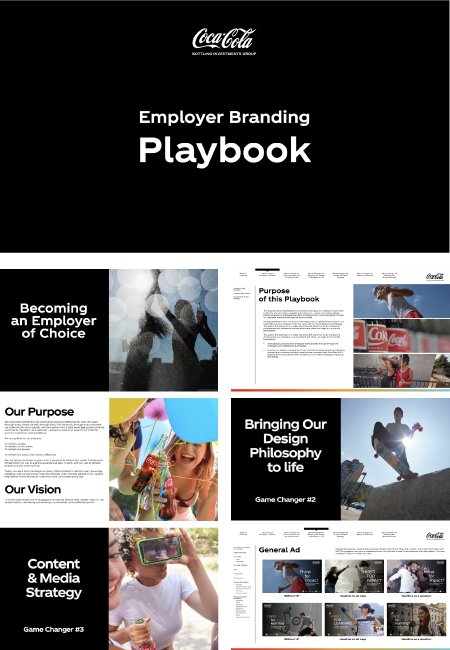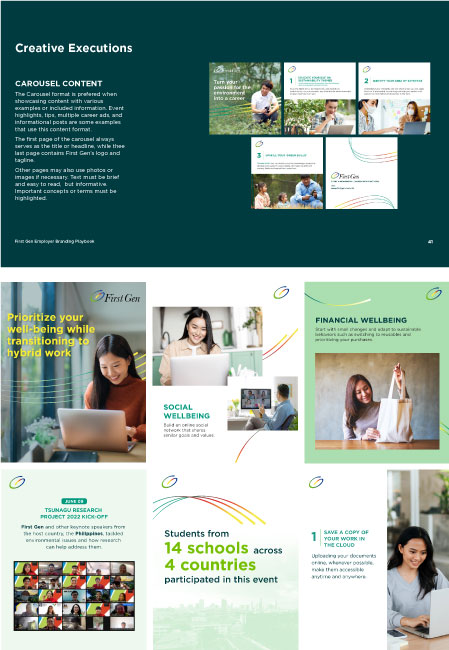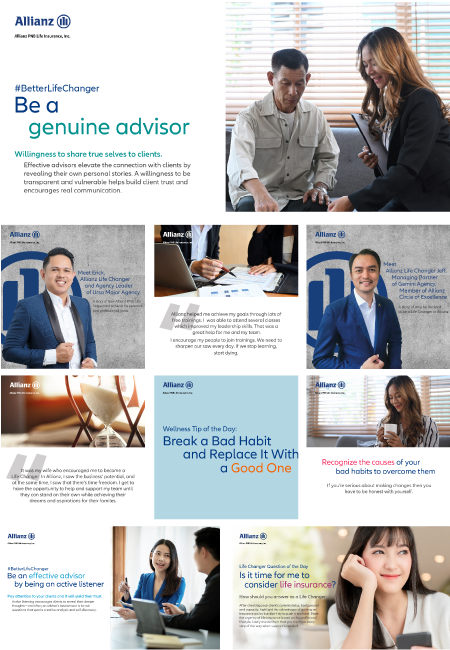6 use cases for Live video at your organization
Live video isn’t just for announcements by the CEO. Here’s how to make the most of it.

Live video is an effective way to communicate messages quickly throughout your entire organization. It also makes people feel part of the action wherever they are in the world.
Live video is also one of the biggest growth areas online – Cisco expect it to account for nearly 13% of all internet video traffic by 2021. So it’s not surprising that it’s an increasingly important communications tool for many companies.
Live video in Workplace
People use Workplace Live video to broadcast directly to their entire project group, team or company wherever they are. And with real-time feedback in the form of comments or reactions, it’s an effective way to bring people together and develop relationships.

You can broadcast Live video messages to specific groups or to everyone in the organization. And once the event is over, you can post a video-on-demand version into a Group for those who weren’t able to watch live.
Here are six ways your organization could use Live video.
1. Teaching how to use new equipment or software
Training via video, whether through live streaming or on-demand, enables you to convey information in an accessible format to hundreds or even thousands of employees.
Live or on-demand training enables you to convey accessible information to hundreds or even thousands of employees
For example, you could do a ‘how to’ video, where an IT manager talks people through a step-by-step process for using new software.
Participants will learn more quickly if the content is interesting to them, and they can ask questions as they go. You can now also create polls in live videos to make sessions even more interactive.
2. Sharing changes to brand identity
Live video enables you to share information with dispersed teams as if everyone was in the same room. If you need to announce brand changes, such as a logo redesign, it’s important for all staff to understand the new direction the company is taking.
You can also integrate Workplace with Zoom to stream live business meetings into a timeline or specific Group. This is ideal for company-wide announcements or Q&As where senior managers need to connect with frontline workers.
You can also integrate Workplace with Zoom to stream live business meetings into a timeline or specific Workplace group.
3. Relocation tour
When you broadcast live video, it doesn’t need to focus on a person or product to make it interesting.
Say you’re relocating one of your offices to a new building. You can use Live video streaming to provide a virtual tour of your new location. You can then pin it in one of your company Workplace Groups so people find it or re-watch it when they like.
You can pin the recording to the top of a Workplace group so people find, re-watch, and share it
This gives people an overview of where things are and where they’ll be sitting so they can familiarize themselves with the layout and be more productive more quickly.
4. Discussing marketing strategies
You can lead a Workplace brainstorming group with your sales and marketing teams to talk about your content strategy for the next quarter, and team members can comment and ask questions live.
Once you’ve come up with some ideas, you can test them on other teams and ask for feedback. This will give you different perspectives on new content while also encouraging collaboration across departments.
5. Fashion show for a new uniform
If London Fashion Week can live stream its catwalk shows, why not do something similar yourself? If your organization is launching a new uniform for people in your stores or factories, ask for volunteers to model it. Then create a buzz about it by live streaming the rollout as your very own fashion show.
Integrations with tools like BlueJeans enable you to live stream other events too
Integrations with tools like BlueJeans enable you to live stream other events too. Like factory tours or sharing insight ‘behind the scenes’ at an industry awards show you’re attending.
6. Organizing work experience for workers of the future
Younger generations like to be visually stimulated. Incorporating a tool that speaks to them can be a great way to improve communications with outside partners such as schools and colleges.
With live video, HR professionals can engage instantly with the talent of the future to make their work experience worthwhile.
And it’s not just schoolchildren you can impress. According to a Robert Walters white paper, 53% of Gen Y say they would be more likely to accept a job if the employer used the same technologies they do.
This article first appeared in the Workplace by Facebook blog: https://www.facebook.com/workplace/blog/live-video-use-cases
Workplace is a collaboration tool that helps teams work better together. See for yourself. Sign up for a FREE DEMO.

TalentView is a Workplace by Facebook Partner

FREE DEMO
Schedule a Demo and Try Workplace by Facebook
TalentView is a leading employer branding firm with a mission of elevating human capital standards across the ASEAN region. Working directly with business leaders in Fortune 1000 companies,TalentView’s solutions help create and maintain exceptional experiences to attract, engage and retain their talent. Partnering with key global players including Workplace from Meta, The Bot Platform, Talegent, Indeed, Glassdoor, and Hootsuite.
Uncover Your Brilliance with us!