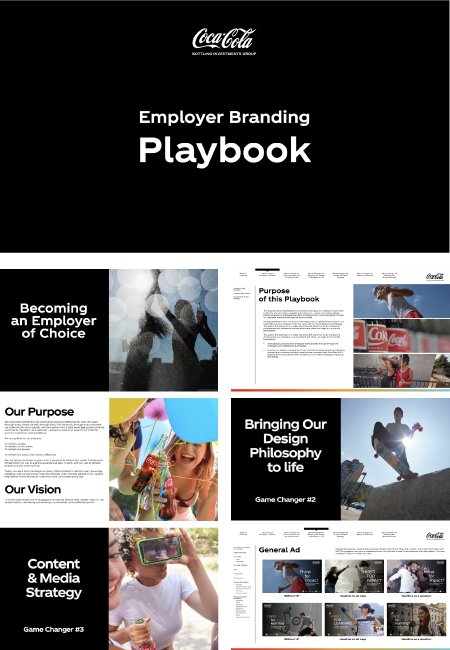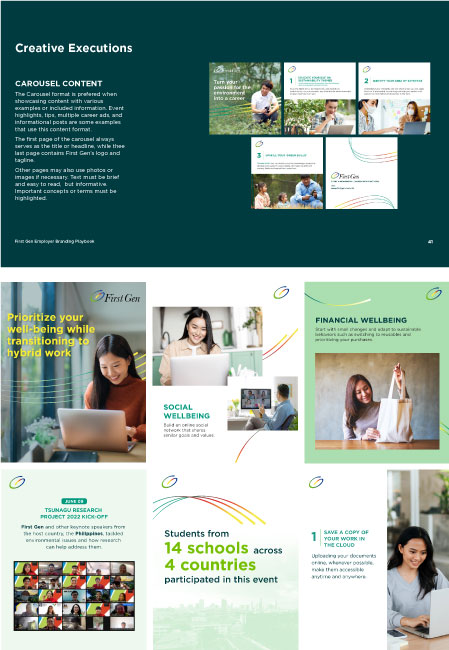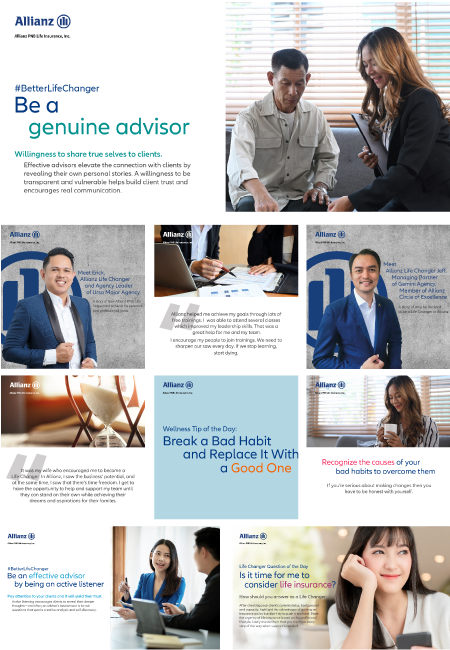Your Hiring Process Made Easier with Indeed
We know from other employers like you that using lots of platforms, software, and/or tracking methods can be time consuming and frustrating. The Indeed Employer Dashboard is a one-stop plug and play; a place where you can document and and track your hiring process. That saves you time. And more time means increased focus on your actual candidates and informed and thoughtful choices about your newest and next colleague.
Five functions
We’ve learned that the following five Indeed capabilities are among the most helpful to employers.

One: Collaborate with your coworkers
To work with your colleagues collaboratively and/or vet candidates across departments, simply add colleagues to your account from your Employer Dashboard. When you provide access to your dashboard via Communications Settings, you can share Notes, notify colleagues about candidate status, and literally be in virtual conversation about the entire process.

Two: Review your applicants your way
With Employer Dashboard you can export candidates and/or review resumes from the dashboard to take immediate action. You can also set up Employer assist. Or even create a confidential job posting that will allow you to find the right candidate and maintain your privacy.

Three: Make sure the right people have the right access to Resumes
If you’ve got specific colleagues who need to see a resume, you can simply add their emails to daily updates. And those people will automatically receive resumes as well.

Four: Get in touch with applicants using generalized or personal contact information
When you message candidates through your Employer Dashboard, you can choose to reveal either your own and your company’s contact information. This enables you to decide when and to whom you reveal your contact information, thus making the candidate experience more convenient for you.

Five: Adjust job post or status
We’re here to guide you, but you’re the expert on all things related to your Job Post. You can edit, pause or close your job at any time. Pausing a job post temporarily removes it from Indeed’s search results. Keep in mind if you chose to pause your job for longer than a few days applicants may no longer be available. Top talent tends to move fast.
You always have the option to Open or better yet Repost your job when you’re ready.
Indeed makes it simple by allowing you to take action from your Employer Dashboard when the timing is right for you.
This article first appeared on Indeed website:
https://www.indeed.com/hire/resources/howtohub/5-ways-indeed-integrates-with-your-hiring-process?hl=en&co=US
TalentView is an official partner of Indeed in the APAC region.
DOWNLOAD INDEED
PRODUCT SHEET

Fill out the form below to learn how yo use Indeed to get your next hire.

TalentView is a leader in employer branding strategy, design and technology. With teams across the ASEAN region, TalentView’s professional solutions help to create memorable experiences across the talent lifecycle to attract, engage and retain talent. Working directly with business leaders in Fortune 1000 companies, TalentView is well-positioned to provide talent insights and is an accredited partner of key global players including Workplace from Facebook, Talegent, Indeed, Hootsuite, Digimind and PhoenixATS.
Copyright © TalentView Asia, 2021 | Privacy Policy