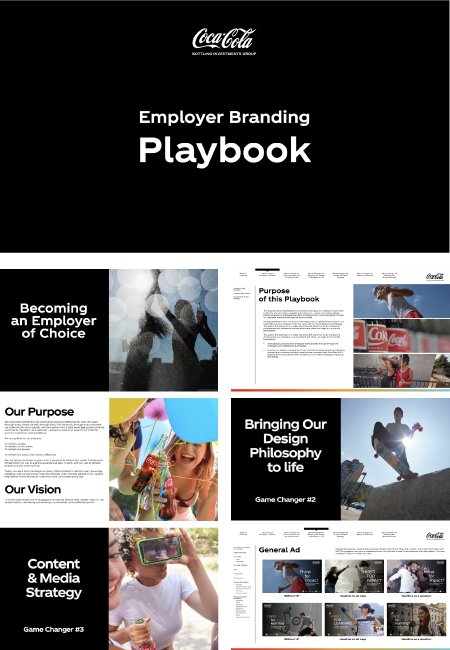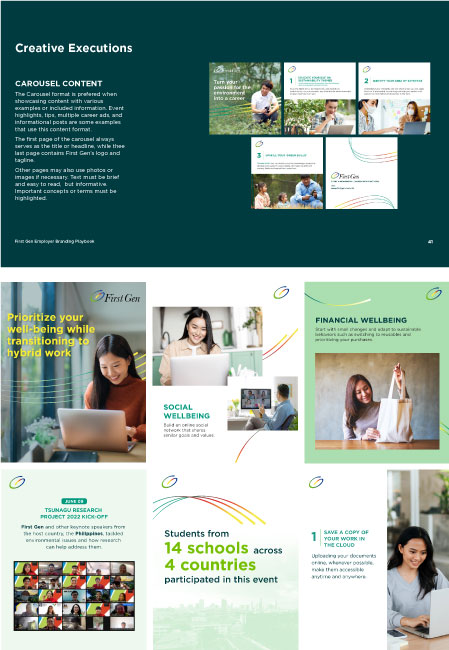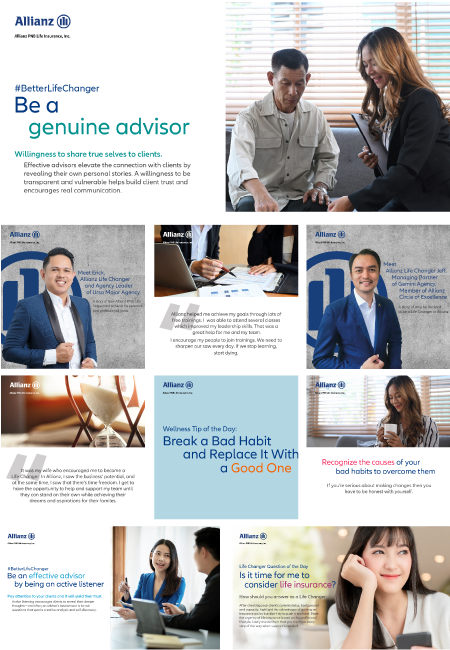How 5 Companies Use Live Video to Drive Engagement
The outbreak of COVID-19 has upended business as usual. Many organizations are having to support remote or hybrid workforces (with a mix of remote, office and frontline employees) for the very first time, and that's made the task of improving employee experience and culture feel more daunting than ever.
If you’re facing similar challenges, there are a few ways Workplace can help. We’ve compiled 5 stories from Workplace customers who have leveraged Live video to develop engaging communications that enhanced connection and kept culture alive during lockdown.
Read on to find inspiration as well as step-by-step instructions to help you implement these strategies in your own community.
Bringing people together at Telefónica

With more than 356 million people accessing its network every year, Spanish telecom giant Telefónica understands the power of connectivity. At the onset of the global pandemic, they knew they needed to find ways to maintain connection among their employees during lockdown.
They organized a Live video event, inviting employees and their families to tune in and engage in conversation between senior leaders and a famous tennis player. The session covered a wide range of topics including COVID-19, sports, the role of Telefónica during the crisis and how families were coping while working from home.
The broadcast received a record 2,000 comments from viewers. It offered the entire company a moment of connection at a time when it was needed most.
3. Improve time management
How to do it in your Workplace
- One week before the broadcast, make an announcement in your company-wide announcement group. If you’re inviting special guests, share a teaser of who they are but don’t identify them by name. This will help build up anticipation for the event.
- 48 hours before the event, post a countdown to the live broadcast and include imagery in your post to ensure it stands out in the News Feed. Check out the Advanced Theories of Postology self-paced course for more posting best practices.
- On the day of the event, share a pre-recorded video from leaders announcing the special guest and give a teaser of what employees can expect from the broadcast.
- Go live with others to broadcast the event to the entire company. Explore the interactive demos to get a full walkthrough of setting up your Live video broadcast.
- Engage employees with Q&As and polls during your broadcast, making sure to respond to questions and poll results.
- One week after the event, create a behind the scenes/best moments cut and share it in your company-wide group to continue engagement.
3. Improve time management
Fostering wellness at MercadoLibre

With 138 million users, MercardoLibre (MELI) is the largest e-commerce ecosystem in Latin America. In the face of the global pandemic, the company was concerned that the shift to remote work would make it difficult for them to hold onto their culture and support the wellbeing of employees.
MercadoLibre made wellness a priority, hosting regular Live video meditation and yoga classes for employees. By using Live video, they were able to broadcast these sessions to employees all over Latin America, and anyone who missed the live event was able to view the recording later. These sessions were the perfect way to bring people together while helping them cope with the pressures of lockdown and economic uncertainty.
How to do it in your Workplace
- Create a plan for your wellness campaign and track posts and Live video broadcasts using the 2021 Employee Engagement Calendar.
- Create an open “Wellness at [Company Name]” group. The group will be a space where employees can connect with each other around health and wellness. You’ll also be using the group to share tips and live broadcasts of wellness sessions.
- Announce the newly created group in your company-wide social group (don’t have one yet? Create an open “[Company Name] Social” group and invite the whole company). Encourage people managers to share this group with their teams as well.
- You can invite external guests to lead your wellness broadcasts, but it’s also a good idea to reach out to employees who are passionate about health and wellness and get them involved. Share a post in your wellness group, asking for any volunteers who might be interested in leading sessions on Live video.
- If you’re running Live video broadcasts on a weekly, bi-weekly or monthly basis, make sure to share reminder posts in your company-wide social group one or two days before the event to encourage people to join.
- Go live in your wellness group with your external guest or your employee volunteer. Make sure to have one person create the video and engage with viewer comments during the broadcast in addition to the individual leading the session. Explore the interactive demos to get a full walkthrough of setting up your Live video broadcast.
- After your broadcast is complete, the video will automatically post to your group so anyone who missed the session can catch up later.
For more wellness employee engagement ideas and inspiration, download the customizable Wellness Campaign Kit.
Embodying a commitment to D&I at Numotion

NuMotion is a leading provider of complex rehab technology in America, providing mobility products to thousands of people to help them live more freely.
Diversity and inclusion was always at the forefront of the company’s work, but Workplace offered a new way to have tough conversations and discuss complex issues collectively as a team.
The company has hosted various D&I panels using Live video, featuring CEO Mike Swinford alongside other senior leaders and employees from across the organization. These panels have resulted in some of the highest levels of Workplace engagement for Numotion.
How to do it in your Workplace
- If you don’t already have it in place, create the Workplace group infrastructure to support your employee resource groups (ERGs) with open social groups like “Black at [Company Name]”, “LGTBQ+ at [Company Name]”, “Muslim at [Company Name]” and more.
- Reach out to ERG leaders and get them involved in the planning of these events. They can join as speakers on a panel, discussing the work the company is doing to advance D&I internally and externally.
- Encourage your leadership team to model a commitment to D&I by joining the virtual event as both speakers and moderators during panel discussions.
- You can also invite external thought leaders to participate in the discussion.
- One week before the broadcast, make an announcement in your organization-wide announcement group.
- 48 hours before the event, share a reminder post in your organization-wide group to encourage people to tune in.
- Go live with others to broadcast the event to the entire company. Explore the interactive demos to get a full walkthrough of setting up your Live video broadcast.
- Engage employees with Q&As and polls during your broadcast, making sure to respond to questions and poll results.
- Send out a survey in Workplace to gather feedback on the broadcast and use the insights gained to improve upon future events.
For more information on building an inclusive Workplace community, download this playbook.
Scaling Learning & Development at KRE8ivU
KRE8ivU, is a creative after school program that teaches music production and cinematography/filmmaking. Located in the Lexington City School District, South Carolina, they are expanding the program to more school systems across the USA.
Prior to the pandemic, KRE8ivU instructors taught lessons at college campuses, where physical classes could only accommodate 25 students at a time. Now instructor training has expanded, with all lessons hosted via Live video in Workplace. All classes are archived so students can return to view them at any time. New instructors are also onboarded and trained virtually using Live video.
In fact, KRE8ivU has streamed over 500 hours of online training via Live video since May of 2020.
How to do it in your Workplace
- Create an open learning and development group.
- Work with your learning and development team, HR, and even comms to design Live video training sessions on topics that your employees want to learn more about.
- Plan out your Live videos and learning posts using the 2021 Employee Engagement Calendar.
- One or two days before each learning session, share an announcement in organization-wide groups. Encourage department heads and people managers to share relevant sessions in their team and department groups as well.
- Go live to your learning & development group. Use Live Q&A and Live video polls to engage with your audience throughout your broadcast.
- The Live video will automatically post to the group so anyone who misses the broadcast can watch it later.
- Share a link to your Live video in other organization-wide groups to encourage more people to view it.
- Add the Live video to the Learning tab in your learning & development group. You can use the Learning tab to organize broadcasts and learning posts into “guides”. Learn more about how to use the Learning feature in this self-paced course.
For a quick overview of the Learning feature, watch the video below. To learn more about using Workplace for learning and development, read our guide.
Powerful executive communications at nib Group

nib Group provides health and medical insurance to millions of people in Australia and New Zealand, and is a global distributor of travel insurance.
When COVID-19 hit, nib’s entire workforce moved to remote working overnight. Its employees needed a central space they could use to get important information, ask questions and connect with leadership.
nib Group’s Managing Director uses Live video every two weeks to communicate with employees, and the entire executive team holds regular Live Q&As as well. A recent employee pulse survey showed this enhanced level of access to leaders is highly valued among nib employees.
How to do it in your Workplace
- Enlist the support of your leadership team in running weekly, bi-weekly or monthly Q&A sessions.
- One week before your first Q&A session, make an announcement in your company-wide announcement group. In the post, share a poll of what topics employees are interested in hearing more about. Use the topics identified to help executives prepare for the event.
- 48 hours before your live broadcast, share a poll in your company-wide group to collect questions from employees. Let employees know that the highest rated questions will be answered during the event, and that people will be able to submit questions during the broadcast as well.
- Before the Live video is over, encourage people to join future Q&A sessions.
To learn more about using Workplace for executive visibility and accessibility, read our guide.
This article first appeared in Workplace Blog:
https://www.workplace.com/resources/how-5-companies-use-live-video-to-drive-engagement
Get the "Building Connected Organizations: Why Work Isn't Working" E-book


TalentView is a leader in employer branding strategy, design and technology. With teams across the ASEAN region, TalentView’s professional solutions help to create memorable experiences across the talent lifecycle to attract, engage and retain talent. Working directly with business leaders in Fortune 1000 companies, TalentView is well-positioned to provide talent insights and is an accredited partner of key global players including Workplace from Facebook, Talegent, Indeed, Hootsuite, Digimind and PhoenixATS.
Copyright © TalentView Asia, 2021 | Privacy Policy