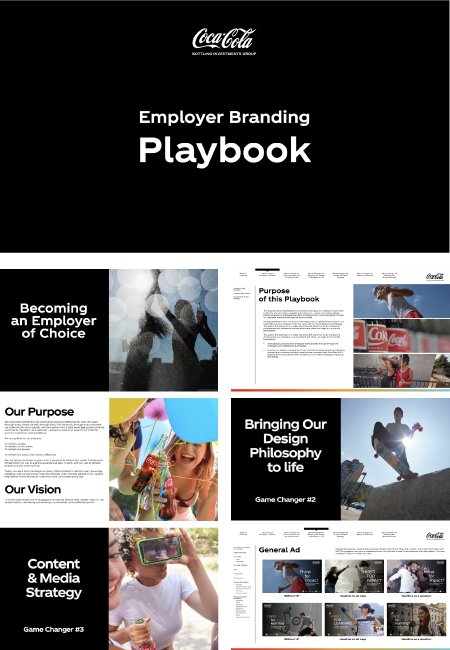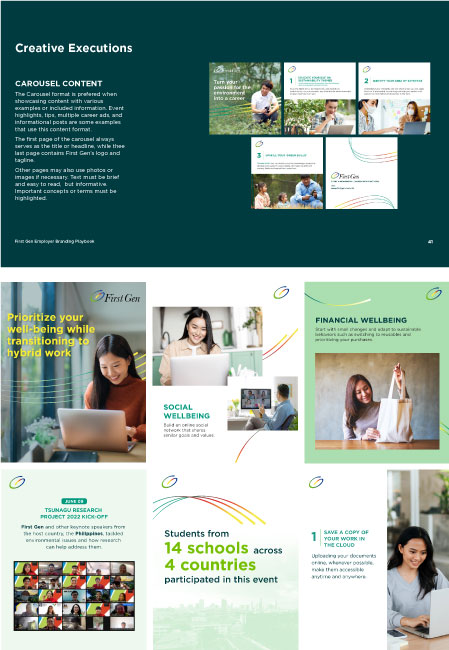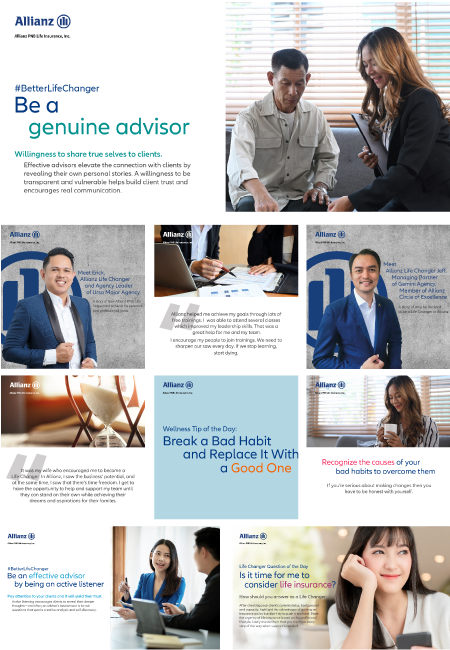How to Use Your Indeed Employer Dashboard to Manage Recruitment
Hiring effectively goes beyond finding and choosing the right candidate. A lot of work needs to happen behind the scenes to ensure candidates move quickly and smoothly through the hiring process and have a positive experience.
That’s why it’s crucial to have a simple, organized process for reviewing applicant resumes, editing job titles and descriptions, communicating with candidates and tracking results.
When you post jobs on Indeed, you have access to a comprehensive Employer Dashboard that gives you visibility into your job posting status, recruitment performance, candidates and applicant details. This free tool gives you the ability to manage your end-to-end recruitment process from a single platform.
Here’s how you can use your dashboard to manage your recruitment efforts.
Overview tab: Get a comprehensive view of your campaign
The Overview tab provides a single view of all of your jobs and their job status — open, paused or closed. You can also get an overview of where each candidate is in the hiring process. You can see how many people have applied to each position, how many people you’ve phone screened, how many you’ve interviewed and how many you’ve made offers to.

Jobs tab: Manage your jobs
The Jobs tab shows all of your job postings and how many people have clicked on and applied to each job. This tab also gives you a single view of your Sponsored Jobs budget for each listing. If you need to edit any aspect of your job posting — such as your job description or budget — you can do that by clicking “edit job” under the job title.
Candidates tab: Evaluate your candidates
The Candidates tab gives you a quick view of your job applicants and allows you to easily manage your candidates. For a closer look at each candidate’s application, click on a name to view each one’s qualifications and experience on their Indeed Resume. You can also get stakeholder feedback on a candidate’s qualification from your Employer Dashboard by forwarding resumes to hiring managers. If you decide to interview an applicant, email the candidate or schedule an interview directly from this tab. You can log notes about each candidate and update the candidate’s status to screened, interviewed, rejected or hired.
Create real-time performance reports
When you post a job on Indeed, your Employer Dashboard stores all your recruitment data in one place. You can easily create performance reports to get a detailed understanding of how your job posting is performing. The report shows how many views, clicks and applies your job is receiving. Use this data to evaluate the effectiveness of your job descriptions and sponsorship budgets, and make adjustments if necessary.
Your Employer Dashboard is a great tool to understand your recruiting performance on Indeed and keep your entire hiring process organized. Visit the Indeed How-to-Hub for more employer tips and resources to help you succeed with Indeed.
This article first appeared on Indeed website:
https://www.indeed.com/lead/indeed-employer-dashboard-for-recruitment?hl=en&co=US
TalentView is an official partner of Indeed in the APAC region.
DOWNLOAD INDEED
PRODUCT SHEET

Fill out the form below to learn how yo use Indeed to get your next hire.