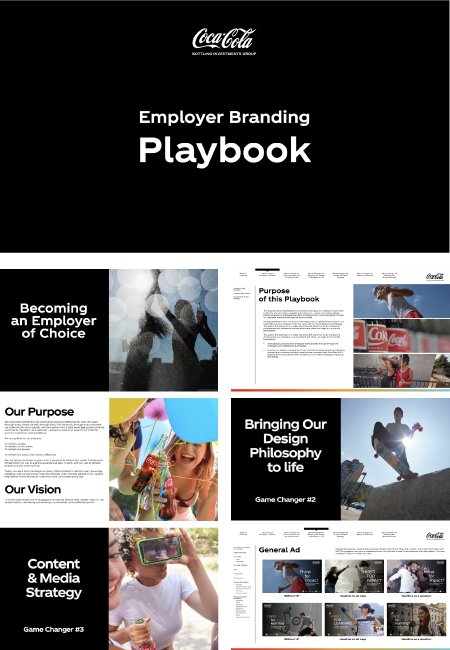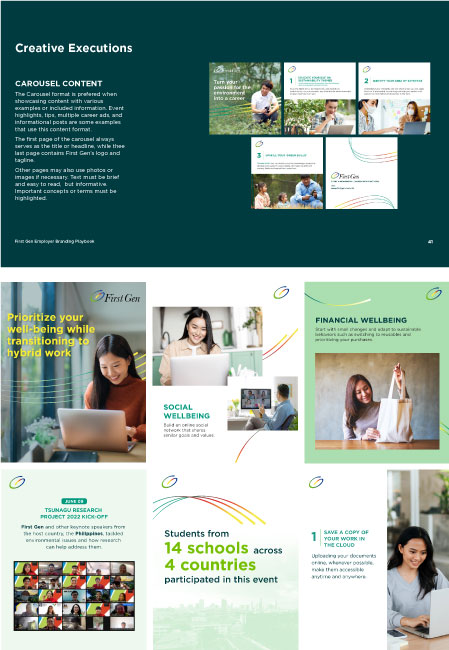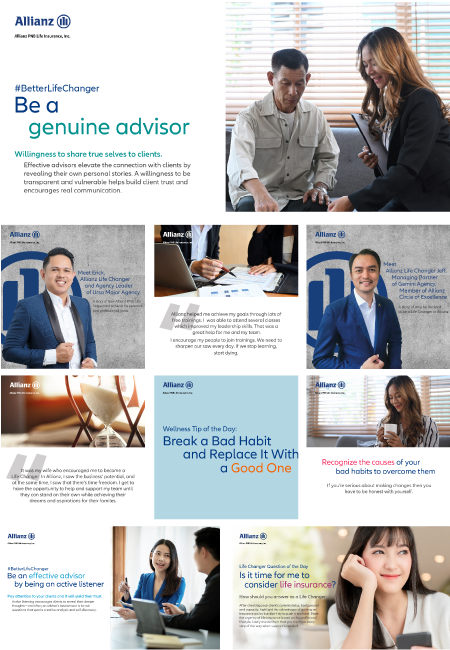Search a diverse and active talent pool with Indeed Resume
With over 200 million resumes on Indeed, you can reach candidates for nearly any role, industry or location.
HOW DOES INDEED'S RESUME BUILDER WORK
To reach candidates faster, Indeed's Sponsored Job provides more job postings visibility and gives qualified applicants access.
Key features of using Indeed's Sponsored Job:
1
BUILD
Build a resume using our expert tips and advice or get a head start by uploading an existing resume.
2
FIND
Find the job that best matches your resume by searching the world's #1 job site.*
*World's #1 Job Site: comScore, Total Visits, March 2018
3
APPLY
Apply to your job with your customized resume or set your resume to public and let employers find you.
HOW DOES INDEED'S RESUME BUILDER HELP YOU?
Content Spotlight
Effortlessly create a resume
Simply choose a resume template and we’ll take you through the rest - step by step. We give you proven resume advice, resume examples, and tips to help you get hired.
Thousands of jobs, one click
Once you’re done with the resume builder, you can use your resume to apply to thousands of job postings in one click.
Employer and robot friendly
Forget about the blackhole, we’ll help you build a resume that employers and robots (ATS) are looking for.
Resume templates that work for you
Our customizable resume templates are specially designed using knowledge of what employers need to see.
How to Get More Targeted Results From Indeed Resume
If you’re waiting for your ideal job applicant to send their resume your way, get comfortable — because there’s no telling how long that might take. With the unemployment rate at its lowest since 2000 and more and more employers competing to hire top talent, sitting back and waiting could mean missing out on the right person for the job.
Understanding Boolean searches
Before we jump into what Boolean searches look like, let’s start with a little background on the term “Boolean.” Boolean search operators are named for the 19th English mathematician and logician George Boole, who laid the foundation for the search logic we use for many search engine databases today — which means you’ve likely already worked with Boolean searches without even realizing it.
Because Boole was a logician, these search operators are highly logical and intuitive. By simply combining words and phrases with terms like AND and OR, you can connect search terms together and effectively narrow your search results.

Using Search Operators and Boolean Operators
Just as with search operators, Boolean search operators can be used in both the “What” field and the advanced search page on Indeed Resume.
Let’s look at some examples using the anytitle: search operator we covered previously. But this time, we’ll add Boolean operators to narrow our search even further.
Targeting candidates
If you want to find candidates who’ve worked as either Creative Directors or Art Directors at some point in their careers, simply run a search using the Boolean search operator OR. As we mentioned in part one, you’ll need to use quotation marks because your search terms contain more than one word.
Therefore, you would type the following into the search field:
anytitle: (“Creative Director” OR “Art Director”)
On the other hand, if you’re looking for candidates who have worked as both a Creative Director and an Art Director at any point in their careers, you’d simply use the AND operator in place of OR. So you’d type in the following search:
anytitle: (“Creative Director” AND “Art Director”).
Excluding candidates
So far we’ve covered how to use search operators and Boolean operators to search for specific resumes, but sometimes you need to exclude certain resumes from a search. For example, let’s say you don’t want to pull up anyone who currently holds the position of Chief Creative Director.
Just as you would with simple arithmetic, you use a minus sign before the search operator you want to exclude:
-title: “Chief Creative Director”.
As an example, if you wanted to find someone who has worked as a Creative Director at some point in their career, but who isn’t currently working as a Chief Creative Director, you would run the following search:
-title: “Chief Creative Director” anytitle: “Creative Director”.
In this example, it’s important to note that we can create a search for titles while also excluding titles from the search only because we’ve used two different operators (title:) and (anytitle:). What’s the difference between “title” and “anytitle?” You’ll want to use “title” if you’re looking for a candidate’s most recent position, but if you’re looking for candidates who have held that title at any point in their career, you’ll want to use “anytitle”.
Explore how you can use Indeed to meet your hiring and staffing goals.
Get in touch with us by filling up the form or reaching out to the contact details below:

TalentView is a leader in employer branding strategy, design and technology. With teams across the ASEAN region, TalentView’s professional solutions help to create memorable experiences across the talent lifecycle to attract, engage and retain talent. Working directly with business leaders in Fortune 1000 companies, TalentView is well-positioned to provide talent insights and is an accredited partner of key global players including Workplace from Meta, Talegent, Indeed, SeeMeCV, Hootsuite, Digimind and PhoenixATS.
Copyright © TalentView Asia, 2022 | Privacy Policy